Deleting Projects and Transferring Tickets
If you use Fellowstream, you’ve hopefully seen our announcement that we’re out of beta. Many users have asked us if there’s a way to delete old projects and move all those tickets into another project so they fall under either the free or basic plan. Our plucky development team busted through a couple of days and created a little tool so you can do just that.
So if you’re interested in deleting projects and transferring tickets to another project, here’s how you do it. First click the “Projects” header at the top of the app so that it leads you to the Project Overview Page:
Next, click the trash can icon, which signals you want to delete the project. You’ll see the following list of options:

From here you can choose to move them to any other project in your Fellowstream active. NOTE: If you choose to “Do not move them to a new project,” the tickets do not disappear. They remain in your workspace, but they are no longer attached to a project.
Cheers to those who have reached out to us during this beta transition. If you have any questions or concerns about Fellowstream, don’t hesitate to add a comment or email us at info@fellowstream.com.
-Deborah Fike
Share and Enjoy

Recent Comments