Tabs in the Next Fellowstream Update
As mentioned in a previous post, we’re working on Fellowstream updates here at Avalon Labs. One feedback we’ve gotten is that the app doesn’t seem intuitive across different pages. The Workspace doesn’t flow like the Project page, which doesn’t flow like the Groups tab. In order to fix that, we’re updating our site to use similar layouts across different pages. One of the best ways to do that has been to change pages that display lots of data like tickets to use a horizontal-style tab interface, like you see in the screenshot below.
Here’s what the Project Page looks like with tabs
Using tabs is a subtle difference, but an important one. First, tabs helps us save space so we can use more of your screen to show what’s really important to you. The title bars look a lot cleaner too, making the app appear less cluttered. It doesn’t hurt either that sites like Facebook use tabs, so we get a familiarity win for new users.
You’ll see the subtle use of tabs throughout the next update. Some of the interface won’t change at all, and the parts that did, we still tried to keep buttons and functionality in roughly the same space they were before, so you should spend approximately 0.05 seconds navigating the new look and feel.
-Deborah Fike
Share and Enjoy

Recent Comments